FAQ's
1. I am hearing all static.
Replace Battery
2. I am hearing all static and I have a new battery?
Your Squelch is turned off. Hold the blue button and the right arrow key down at the same time to fix.
3. How do I change channels on my RACEceiver?
Hold the Blue button down until the channels start to blink. Then use the arrow keys to change to the correct channel.
4. Where can I send my RACEceiver to get repaired?
RACEceiver 872 Main St SW Ste D2, Gainesville, Georgia 30501
5. Will my RACEceiver Scan more than one channel?
No. It’s designed to listen to one channel at a time.
6. Can I turn my RACEceiver off without taking the battery out?
Yes, hold the Red button down until it turns off.
7. How do I check the battery on my LITEceiver?
With the LITEceiver on press the power button.
8. How do I change the channel on my LITEceiver?
Press CH then Up or Down to cycle through. Press and hold CH to set or let it time out.
9. LITEceiver gets bright then dims down?
The brightness can be adjusted but initial flags notifications will be at FULL brightness.
The LITEceiver will dim down to after 15 seconds if you have lowered the brightness.
10. How do I adjust the brightness on the LITEceiver Race Control?
Hold the CLEAR button until the screen is fully illuminated.
Press CH to adjust the brightness.
Just the like LITEceiver the initial Flag thrown is at FULL brightness, after 15 seconds the controller will dim down if you adjusted the setting.
11. How do I change the channel on the LITEceiver Race Control?
Press CH then CLEAR to adjust the channel